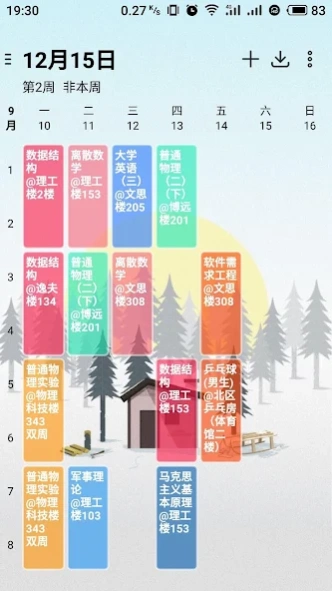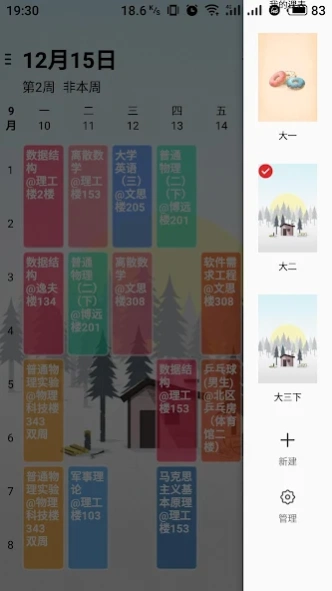WakeUp课程表Pro 6.0.06
Free Version
Publisher Description
WakeUp课程表Pro - A compact, concise and powerful course schedule App, supports automatic import of 40+ colleges and universities, supports multiple schedules, single and double weeks, and can be highly customized in appearance, as well as beautiful desktop widgets that can be highly customized.
*Please don't just share the installation package on Google Play with others, because App Bundle is enabled, it is only compatible with your device, and there will be serious compatibility issues on other devices. Please inform others of the application name when sharing, and you can download it from the domestic application store.
Currently, it supports automatic import of courses from the educational administration systems of many domestic colleges and universities~More will be supported in the future.
Main features:
Good looks;
Automatically import the timetable, as long as there is a timetable online, it can be generated;
Support week number display, and correctly display single and double week courses;
It is convenient and simple to add courses manually;
Concise and lightweight, no ads, no bloated power consumption, no background, very fast startup speed, click and watch after the class schedule is generated;
The desktop widgets are also well done.
About WakeUp课程表Pro
WakeUp课程表Pro is a free app for Android published in the Teaching & Training Tools list of apps, part of Education.
The company that develops WakeUp课程表Pro is YZune. The latest version released by its developer is 6.0.06.
To install WakeUp课程表Pro on your Android device, just click the green Continue To App button above to start the installation process. The app is listed on our website since 2024-03-03 and was downloaded 1 times. We have already checked if the download link is safe, however for your own protection we recommend that you scan the downloaded app with your antivirus. Your antivirus may detect the WakeUp课程表Pro as malware as malware if the download link to com.suda.yzune.wakeupschedule.pro is broken.
How to install WakeUp课程表Pro on your Android device:
- Click on the Continue To App button on our website. This will redirect you to Google Play.
- Once the WakeUp课程表Pro is shown in the Google Play listing of your Android device, you can start its download and installation. Tap on the Install button located below the search bar and to the right of the app icon.
- A pop-up window with the permissions required by WakeUp课程表Pro will be shown. Click on Accept to continue the process.
- WakeUp课程表Pro will be downloaded onto your device, displaying a progress. Once the download completes, the installation will start and you'll get a notification after the installation is finished.